Video Cutter
Say goodbye to multiple tools – we've got you covered with all the video creation features you need. Trim your videos with ease in just a few clicks, and polish your content to perfection without any hassle.
Try it free

Why Choose SkyReels' Video Cutter?
Diverse Editing Tools Free
Effortlessly crop, trim, or split videos with our Video Cutter free. Add music or your own tracks, and boost your project with vibrant effects. Experience a full suite of editing tools that make video enhancement a walk in the park.
One-Stop Video Editing and Creation Platform
No need for additional tools—our Video Cutter covers all your editing needs. Polish your videos to perfection with ease, and let SkyReels be your go-to for all video production tasks.
Explore More
Features of SkyReels' AI Sound Effect
Easy and Swift Editing
Trim, crop, and split videos in just a few clicks with SkyReels—no prior editing experience required. Our user-friendly interface makes editing quick and easy, helping you save time and achieve professional results in minutes. Streamline your video creation process effortlessly.

Versatile Editing Features
SkyReels offers a wealth of editing tools to fit any scenario. Whether you're a pro or just starting out, our features adapt to your needs, ensuring your video stands out. Experience seamless editing with subtitles, sound effects, background music, and filters—all in one platform.

All-in-One Creation Platform
SkyReels is your comprehensive video creation solution. Say goodbye to multiple tools—our platform has everything you need to craft professional videos with just our Video Cutter.

Create Now
HOW TO USE Video Cutter

Step 1
Upload Your video
Begin by uploading your video clips or other media files into the Video Editor. This is where you gather all the raw footage and assets that will form the basis of your video project.
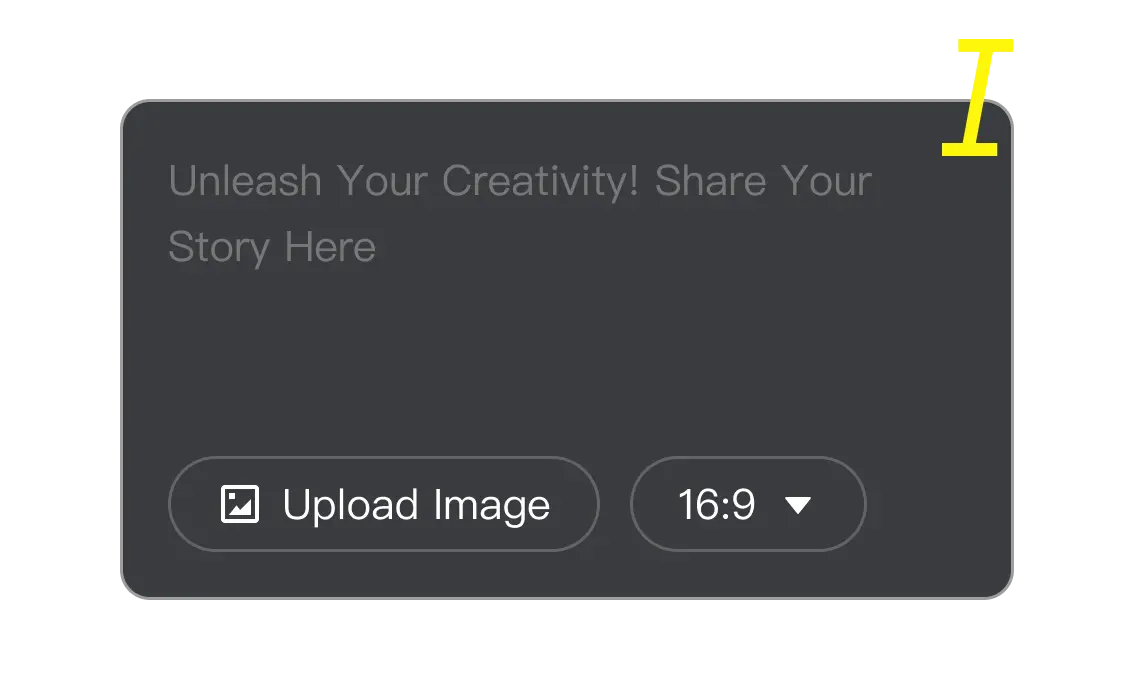
Step 2
Edit and Refine
Proceed to cropping, trimming or splitting videos as needed. Adjust the sequence, and fine-tune each clip to ensure your video tells the story you want. Add music, sound effects, and voiceovers to enhance the mood and impact of your video.
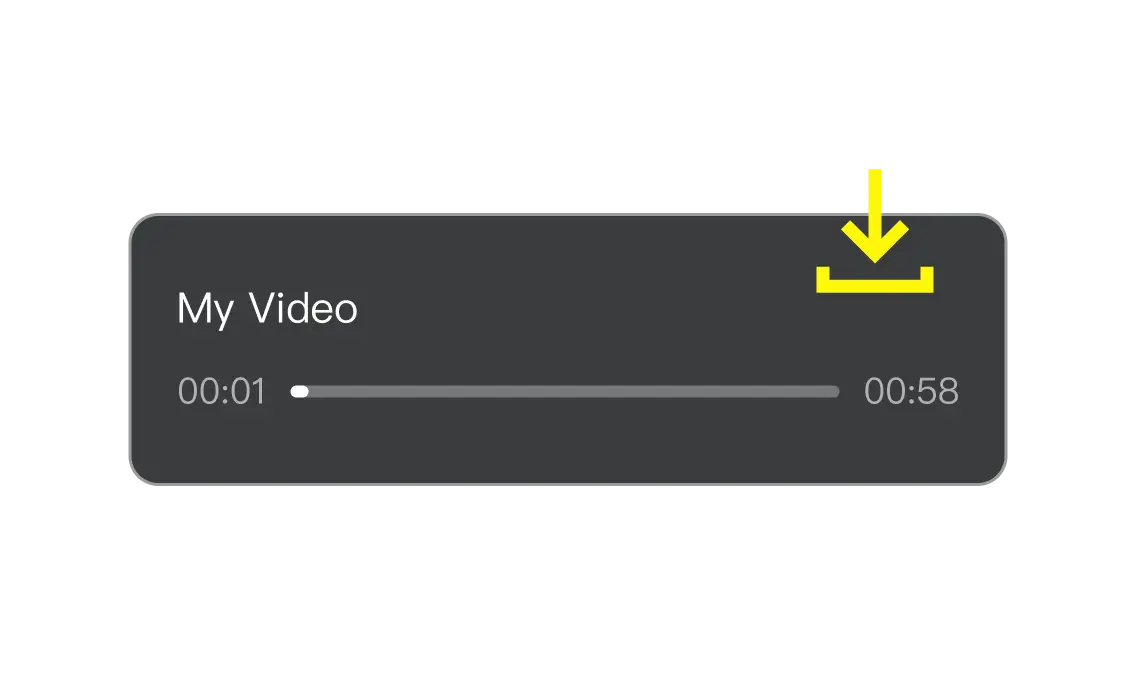
Step 3
Export or Continue
Adjusting
If you're ready, export your video in the desired format to share or further distribute. Or, if you think of additional tweaks, continue making adjustments until your video perfectly matches your creative vision.
Video Cutter for Every Scene
YouTube Content Creation
Craft eye-catching videos tailored for platforms like Instagram, TikTok, and YouTube. Use our Video Editor to trim, add music, and apply special effects for shareable, engaging content.
Explore More
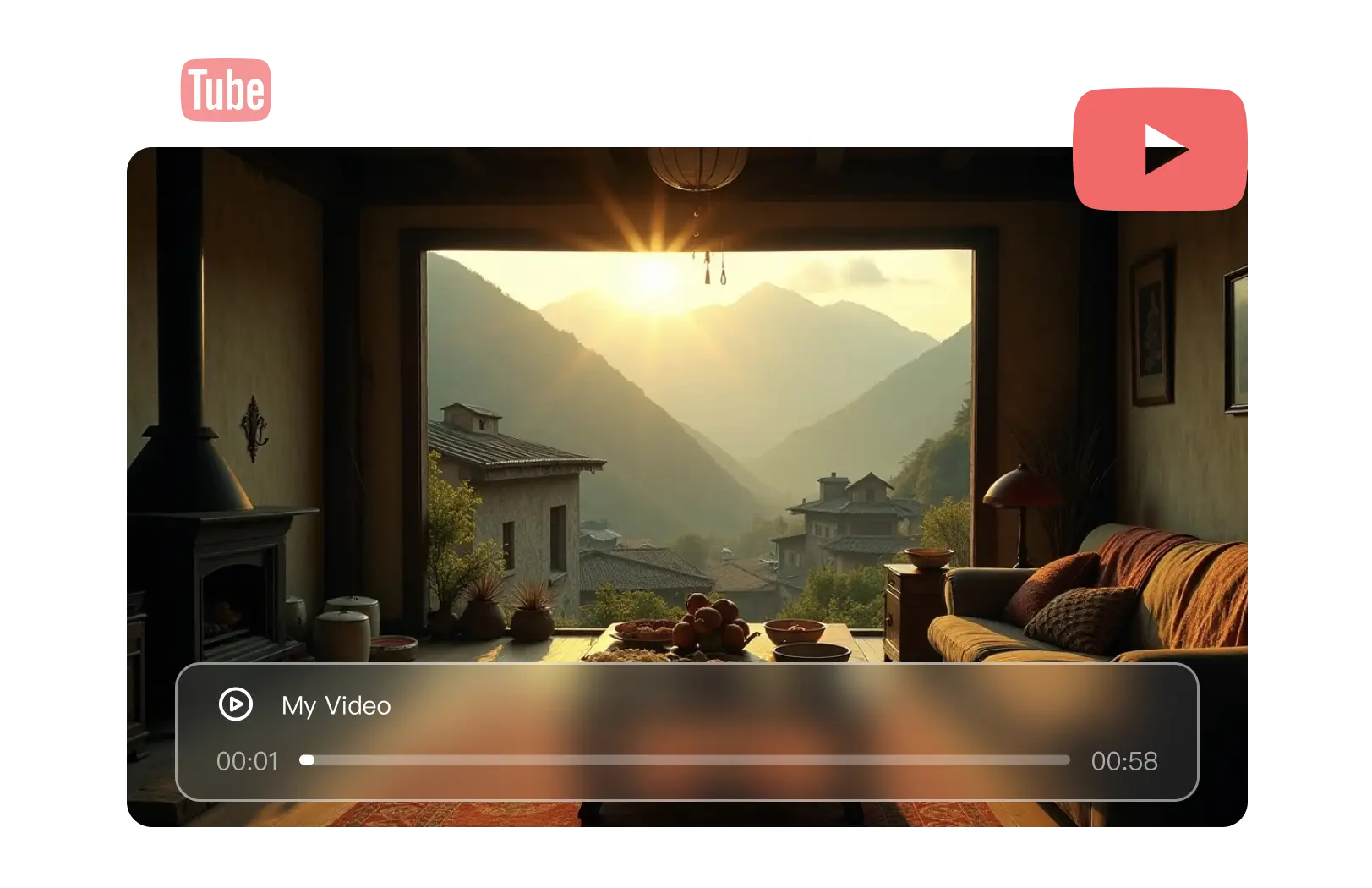
AI Commercial
Create polished videos for pitches, advertisements, or training materials. Add subtitles, branded images, and dynamic text to deliver your message with impact and clarity.
Explore More
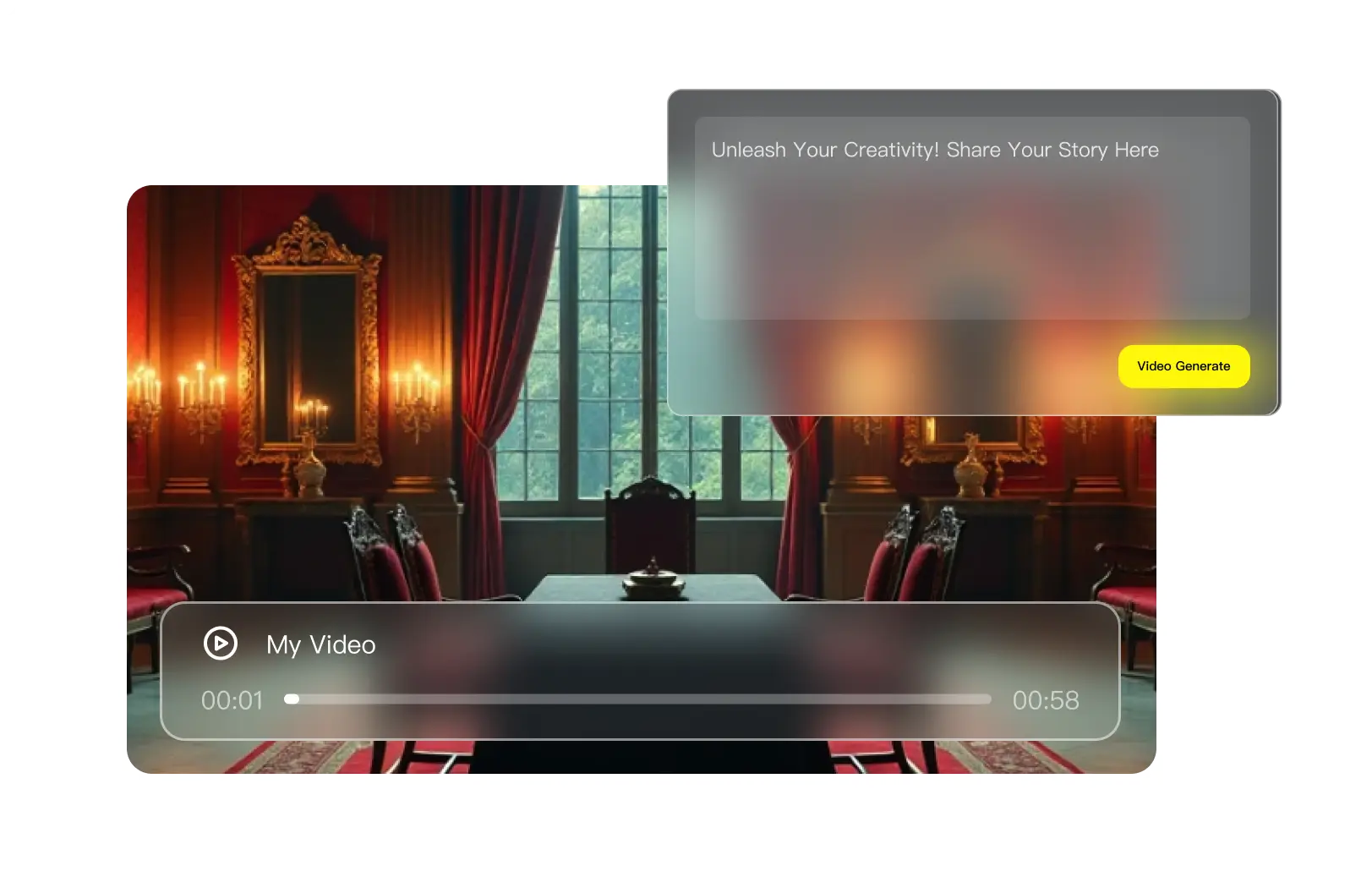
Birthday video Maker
Turn your memories into professional-grade highlight reels. Add animated text, emojis, and camera effects to showcase birthdays, weddings, or travel adventures in style.
Explore More
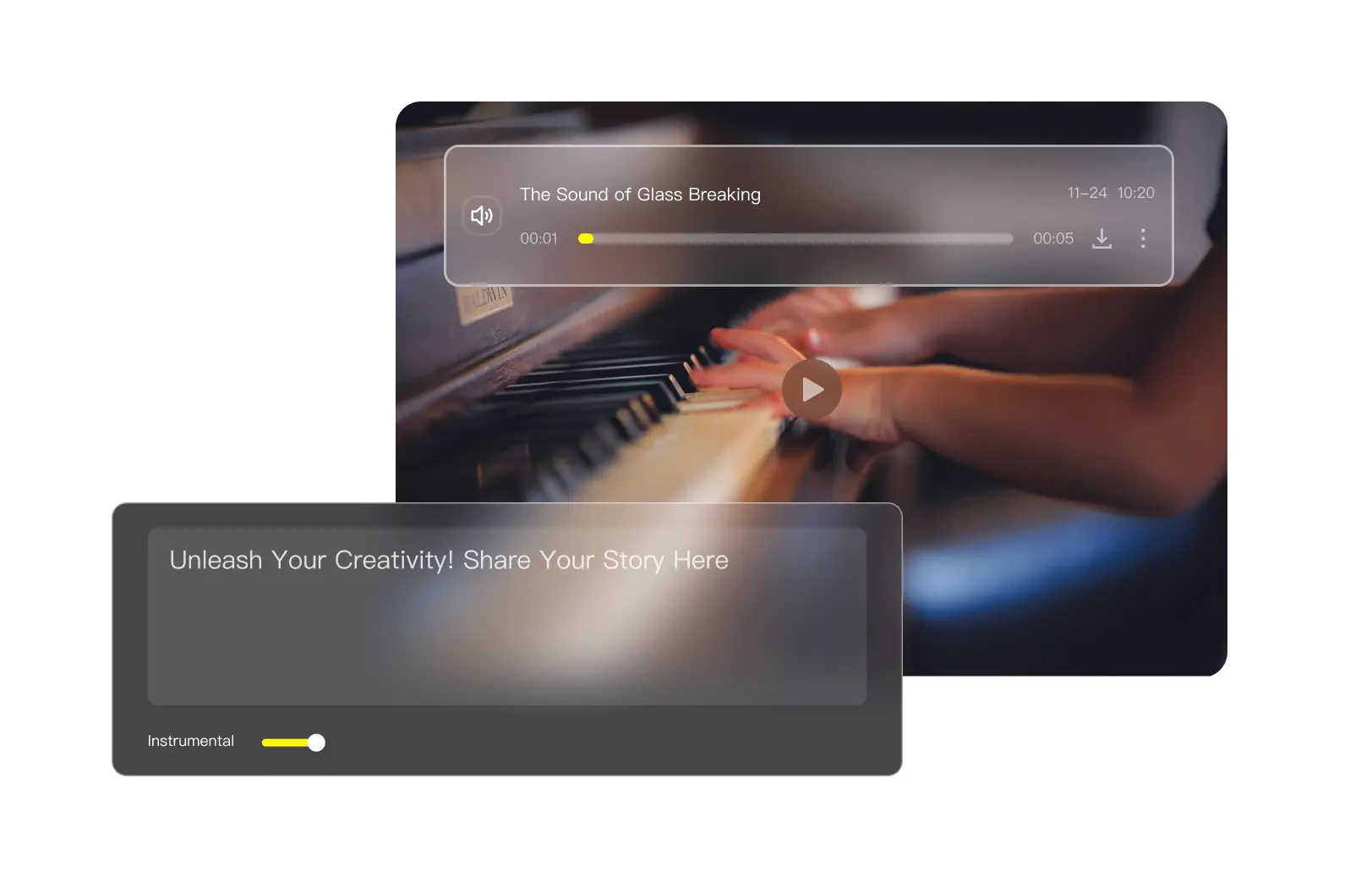
More Tools you can find in SkyReels
Image Generator
Turn words into a art
Video Creation
Unleash Your Creativity! Share Your Story
Create a Reel
Craft your story in every detail
Create IP Shorts
Turn your imagination into a show
Lip Sync
From motion to voice
Text to Speech
Make your text speak
Music Generator
Words that sing
AI Sound Effects
Instant Sound Creation
Video Cutter
Spice up your videos
AI Image Editor
Concept to Image Editing With AI
AI Video Editor
AI-Enhanced Video Polish
AI Storyboard
AI Character
Powerful video editing, right at your fingertips
SkyReels is all you require
Craft eye-catching videos
Try it Free
From Mind To Made
